Docker自动化部署Laravel

Docker自动化部署Laravel
这一篇跟大家分享如何使用Gitea+Drone自动化部署Laravel,在此之前大家需要先提前安装好Gitea和Drone,这一篇我们以Laravel8做教程。
一、建立仓库
我们先到Gitea上建立一个仓库,截图如下
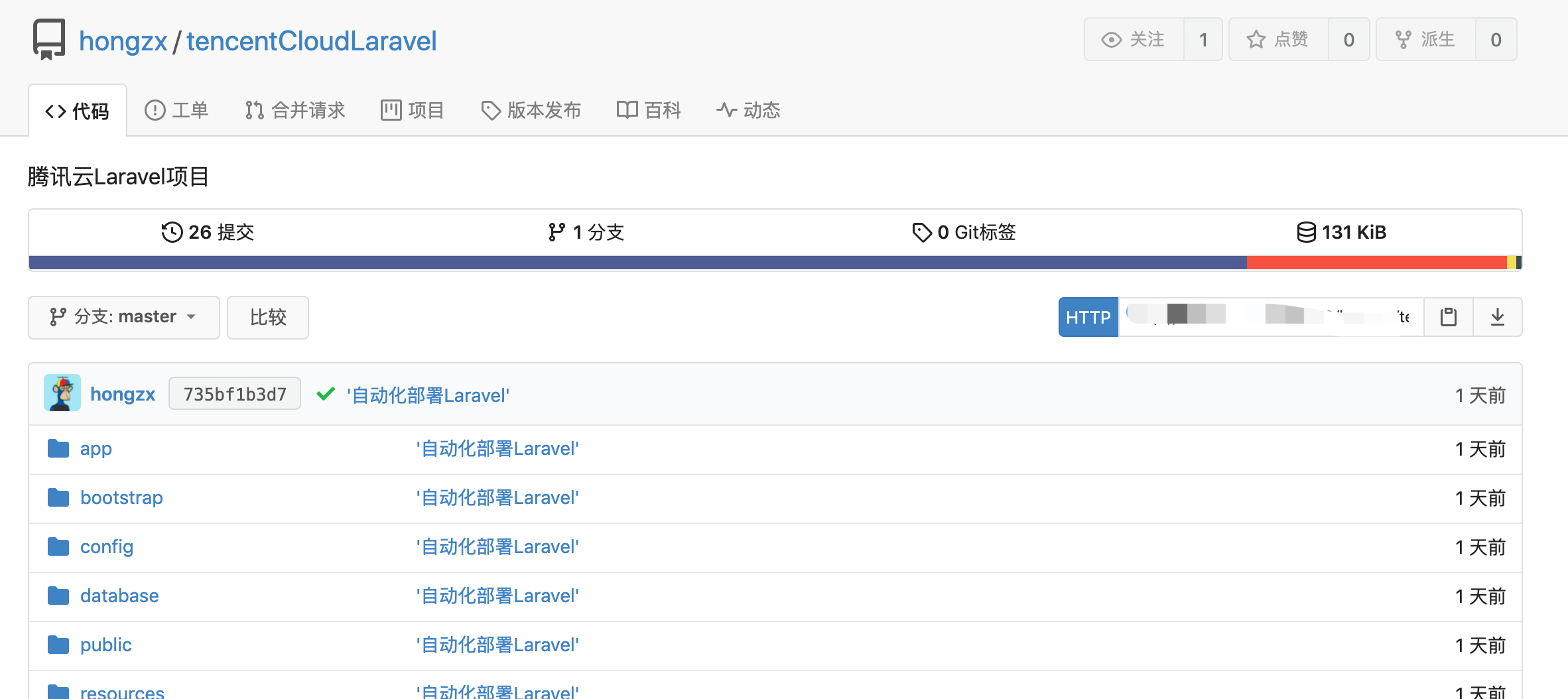
我们本地先连接远程仓库,然后把Laravel代码放到仓库下。
二、创建构建镜像文件
我们在项目目录下创建default.conf文件作为Nginx配置文件
server {
listen 80;
server_name localhost;
#charset koi8-r;
location / {
root /var/www/html/public;
index index.php index.html index.htm;
# 如果没有以下4行,laravel将只能访问首页,其他页面都是404
try_files $uri $uri/ /index.php?$query_string;
if (!-e $request_filename){
rewrite ^/(.*) /index.php last;
}
# 如果没有以上4行,laravel将只能访问首页,其他页面都是404
}
#error_page 404 /404.html;
# redirect server error pages to the static page /50x.html
#
error_page 500 502 503 504 /50x.html;
location = /50x.html {
root /usr/share/nginx/html;
}
# proxy the PHP scripts to Apache listening on 127.0.0.1:80
#
# location ~ \.php$ {
# proxy_pass http://127.0.0.1;
# }
# pass the PHP scripts to FastCGI server listening on 127.0.0.1:9000
#
location ~ \.php$ {
root /var/www/html/public;
index index.php index.html;
# 坑在这里,需将原有的127.0.0.1:9000替换成phpfpm:9000
fastcgi_pass 127.0.0.1:9000;
# 坑在这里,需将原有的127.0.0.1:9000替换成phpfpm:9000
fastcgi_index index.php;
# 下面这行也改了 中间的$document_root
fastcgi_param SCRIPT_FILENAME $document_root$fastcgi_script_name;
include fastcgi_params;
}
# deny access to .htaccess files, if Apache's document root
# concurs with nginx's one
#
#location ~ /\.ht {
# deny all;
#}
}然后我们创建一个文件名为Dockerfile的文件,用于构建Laravel镜像
FROM evan886/alpine_nginx_php7.4:v3.14 #复制项目代码至运行目录 ADD default.conf /etc/nginx/conf.d/ ADD .env.example /var/www/html/.env ADD . /var/www/html/ #设置权限 RUN chown www-data:www-data -R /var/www/html/storage RUN chown www-data:www-data -R /var/www/html/bootstrap #初始化密钥 RUN cd /var/www/html && php artisan key:generate
这里我们将项目目录default.conf复制到Nginx配置目录,将项目代码复制到/var/www/html目录下。
三、设置仓库提交去除文件
我们在项目目录下创建一个文件名为.gitignore的文件,将一些不需要提交的仓库的目录或者文件放到这里,例如Laravel项目的vendor目录以及.env文件是不需要打包进镜像,文件内容如下
/node_modules /public/hot /public/storage /storage/*.key /vendor .env .env.backup .phpunit.result.cache docker-compose.override.yml Homestead.json Homestead.yaml npm-debug.log yarn-error.log /.idea /.vscode .DS_Store
四、创建docker-compose.yml文件
我们还需要在服务器创建一个文件名为docker-compose.yml的文件,用于部署我们提交的Laravel镜像,我们在服务器/home/docker/app/project-laravel目录下(大家根据自己情况创建目录)创建docker-compose.yml,内容如下
version: "1" services: project_go_api_compose: image: 自己提交的Laravel镜像 container_name: project_laravel_compose restart: always volumes: - /home/docker/app/project-laravel/env:/var/www/html/.env - /home/storage/projectLaravel/public:/var/www/html/public/uploads ports: - 9180:80
由于我们打包镜像的时候,没有讲.env打包进镜像,所以我们同样在/home/docker/app/project-laravel目录下创建一个文件env用于存在Laravel配置,然后覆盖镜像中Laravel的.env文件,为了保证我们提交的图片或者其他文件能做到永久存在,不会因为每次更新镜像而丢失,我还将服务器/home/storage/projectLaravel/public覆盖到镜像中Laravel项目的public/uploads目录,这样可以保持文件持久化,然后服务器9180端口映射80端口。
五、创建自动化部署文件
我们回到本地Laravel目录中创建一个文件名为.drone.yml的文件,用于配置自动化部署,内容如下
kind: pipeline type: docker name: project-laravel #构建步骤 steps: #安装Laravel扩展 - name: backend pull: if-not-exists image: laradock/workspace:latest-7.3 commands: - cp .env.example .env - composer install --prefer-dist - php artisan key:generate volumes: - name: cache path: /cache #推送镜像至镜像仓库 - name: publish image: plugins/docker mirrors: #镜像仓库加速地址,不需要加速,可以直接删除 from_secret: registry_mirrors settings: purge: false registry: #镜像仓库域名 from_secret: registry repo: #镜像仓库详细地址 from_secret: repo use_cache: true tags: - latest username: #镜像仓库账户 from_secret: registry_user_name password: #镜像仓库密码 from_secret: registry_password volumes: - name: cache path: /cache #部署服务 - name: ssh commands image: appleboy/drone-ssh settings: host: from_secret: ssh_ip port: 22 username: from_secret: ssh_user_name password: from_secret: ssh_password script: - cd /home/docker/app/project-laravel - docker-compose pull && docker-compose up --force-recreate -d #通知到钉钉 - name: dingtalk image: guoxudongdocker/drone-dingtalk settings: token: from_secret: dingtalk_token type: markdown message_color: true message_pic: true sha_link: true
六、配置drone私密信息
在上面.drone.yml的配置文件中,有许多from_secret开头的配置项,这些的作用就是不想将我们的重要信息泄露,直接配置在drone的管理后台中,这里我配置了如下信息
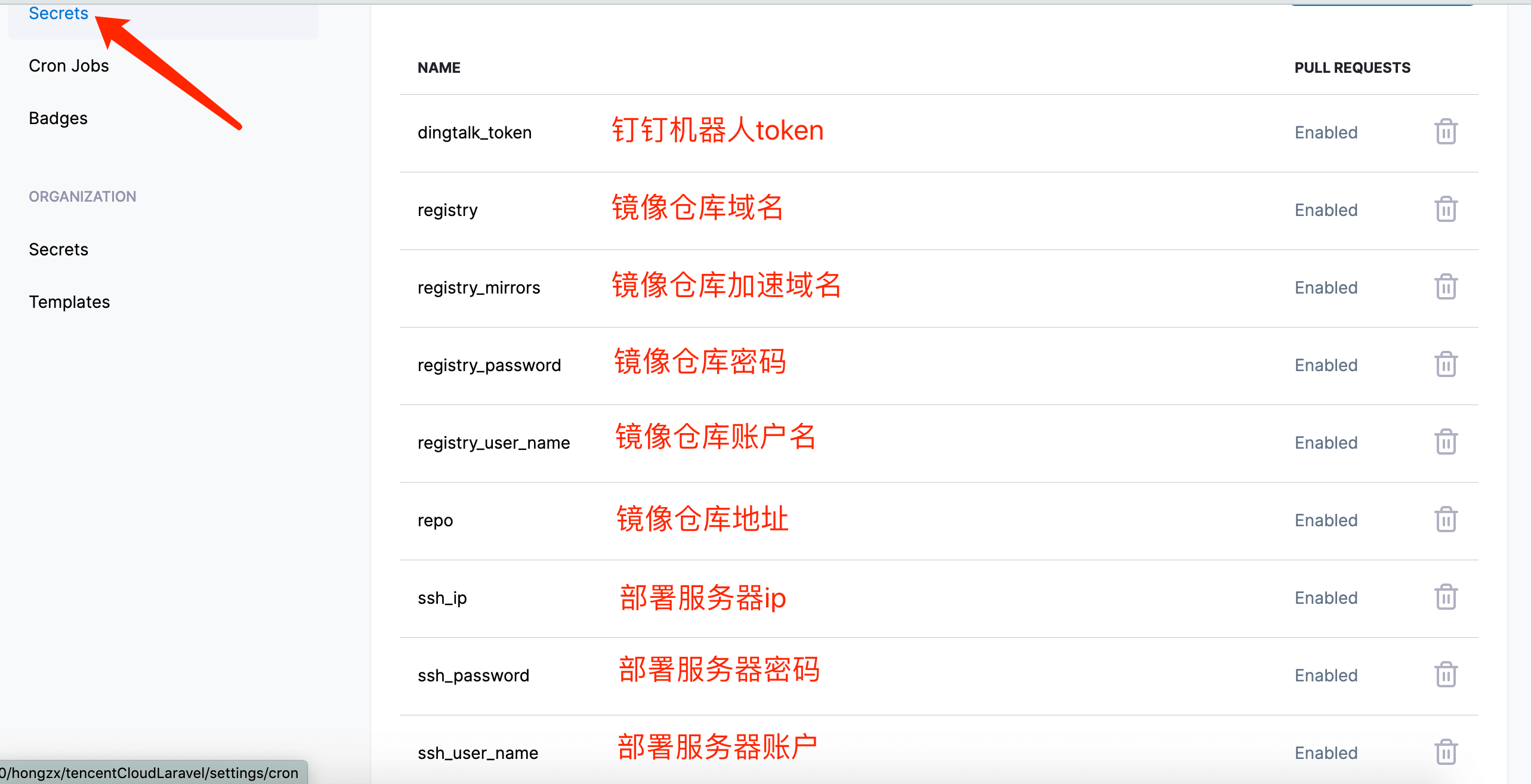
七、初试自动化部署
我们本地仓库直接提交代码到gitea仓库matser分支,然后看看drone的构建过程
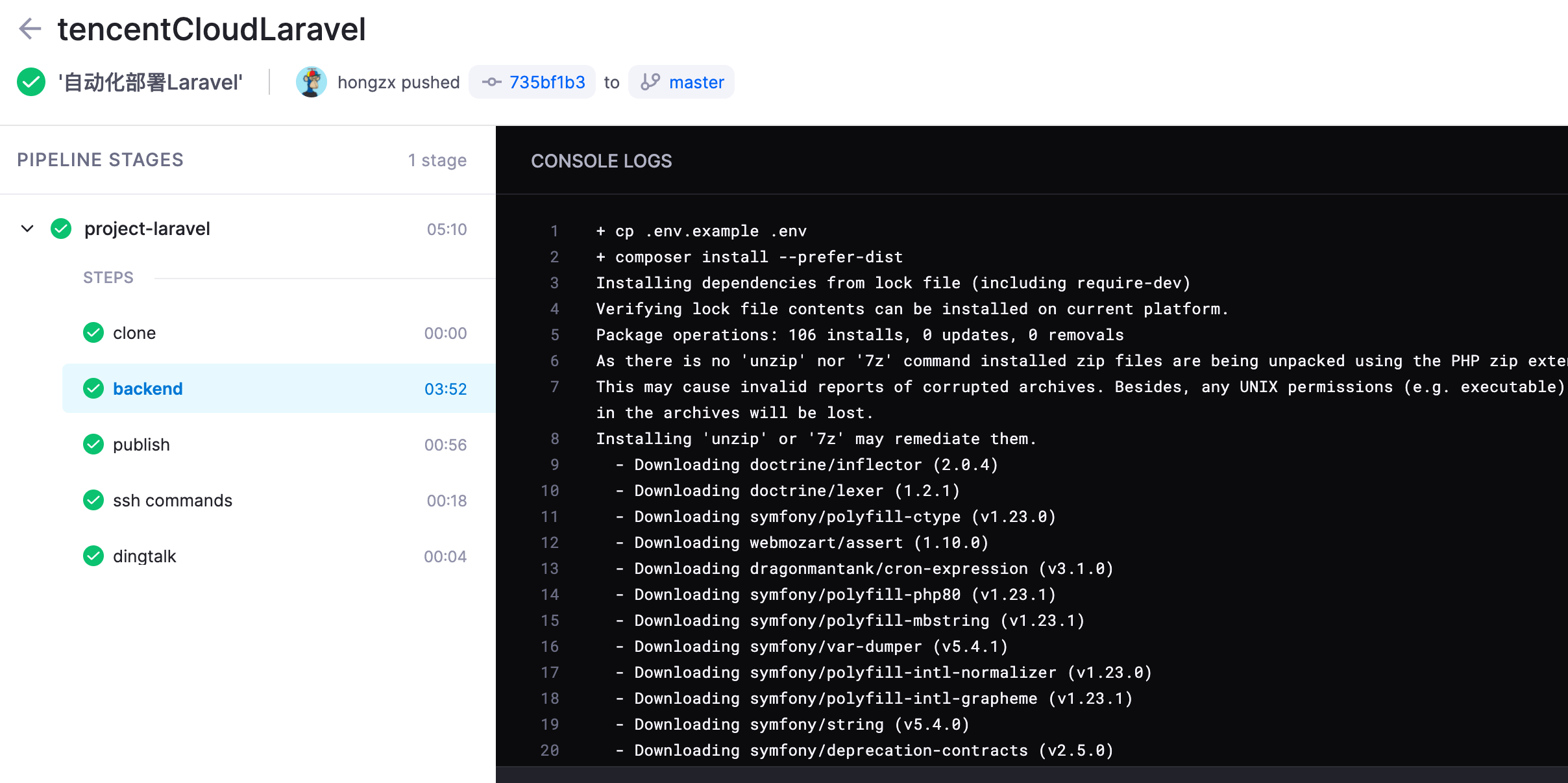
发现构建成功后,我们这里是用钉钉做通知,发现钉钉收到通知
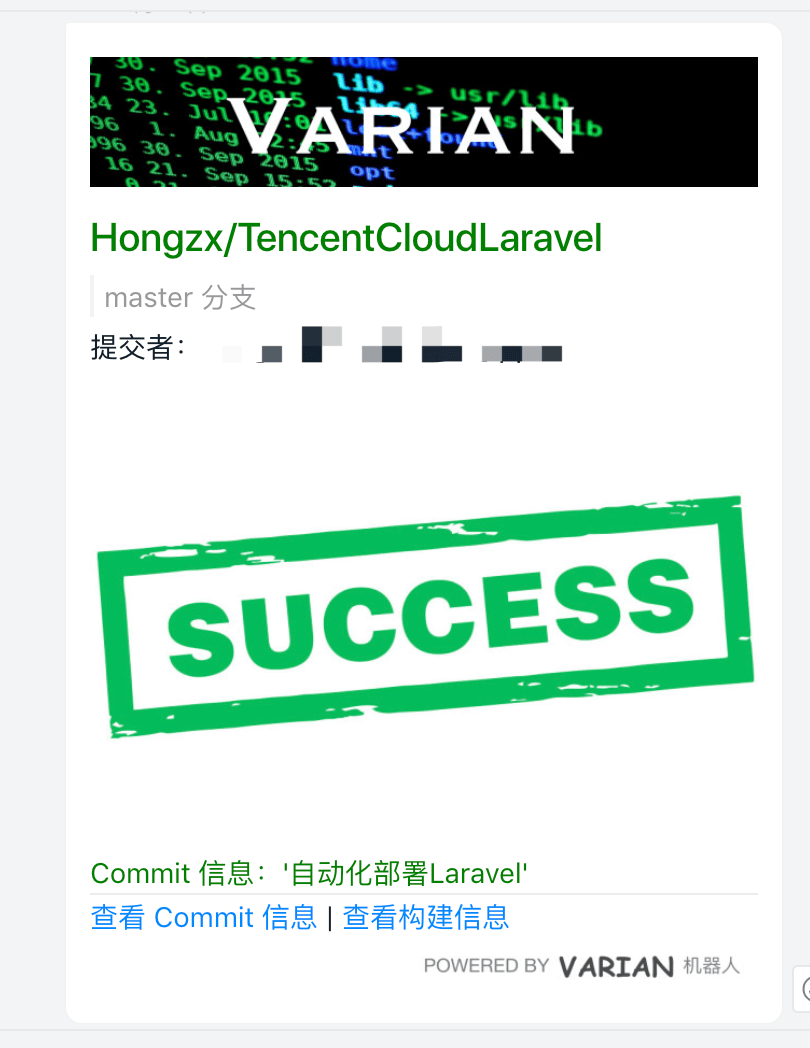
收到通知后,我们浏览器访问->部署服务器ip:9180,出现如下效果
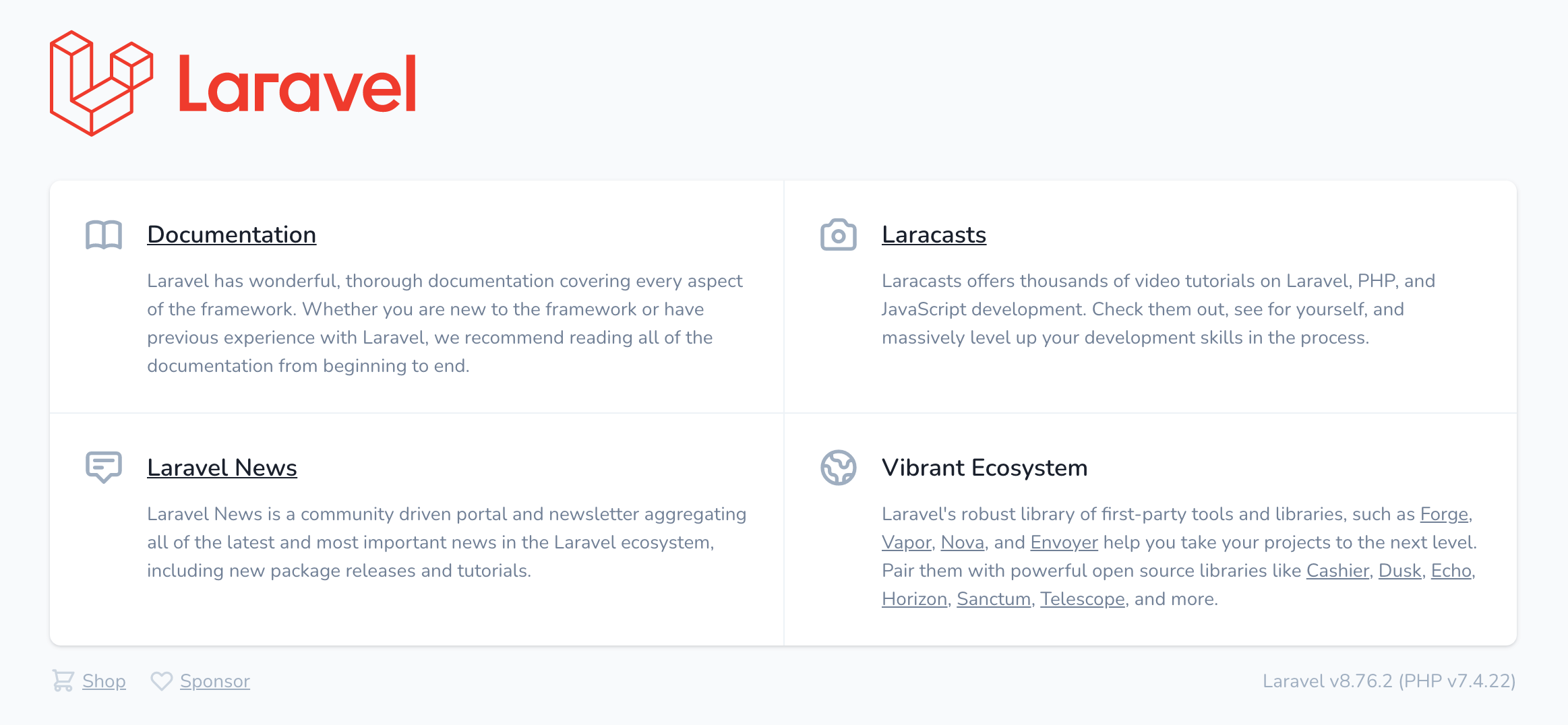
这样我们就完成了docker自动化部署Laravel。



0条评论